Hexo博客优化记录
今天更换了一个新域名,顺便修改了配置及fluid主题配置、网页访问统计、URL链接优化。
1.域名更换

2.MAC风格代码高亮
将style修改为Night Owl暗色风格;
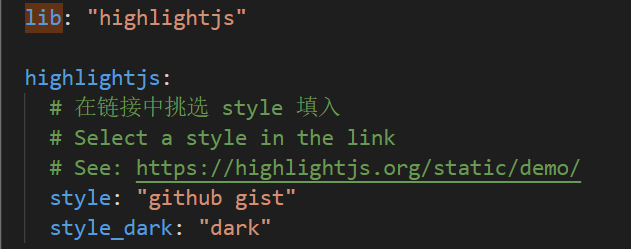
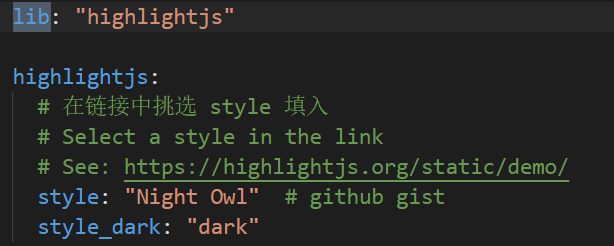
接着在路径myblog/themes/fluid/source/css下新建文件mac.styl;
在路径myblog/_config.fluid.yml中找到custom_css选项,改为/css/mac.css,原先是相对路径下的
iconfont.css行内代码颜色,从
inherit改为#E05B35,打开路径myblog/themes/fluid/source/css/_pages/_base下的base.styl文件,找到code配置项。
3.全局字体配置
- fluid主题配置文件下,调整代码字体大小及显示比例。
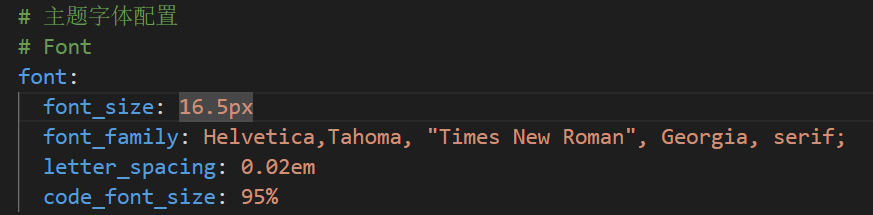
4.修改post.md的默认布局
官方文档front-matter中提到并列分类的写法。
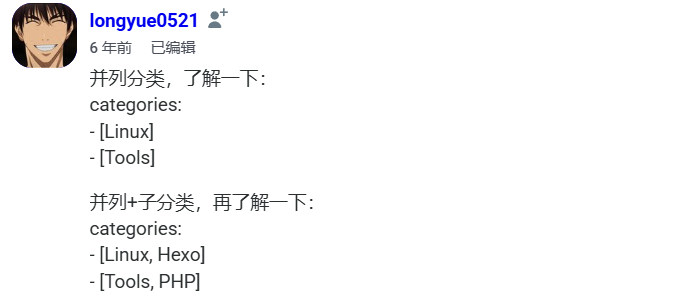
5.网页访问次数统计
- 使用一个第三方服务Leancloud来统计文章的阅读量,具体参考Hexo-fluid主题设置统计博客阅读量。
6.url链接优化
找了一下有两种办法,一种是npm install hexo-abbrlink --save安装插件,生成一串永久数字id,适合于到时候搜索引擎收录时用。另一种我简单改一下__config.yml下的永久链接格式。
7.压缩静态资源
博客中有大量 HTML、CSS、JS 文件,这些文件为了阅读方便会加入许多回车和空行,但在页面解析时其实会浪费部分时间,此外如果有许多插图,也会拖慢网页加载,并占据 GitHub 仓库的存储空间。
1 | |
之后在配置文件myblog/_config.yml中增加如下内容就行:
1 | |
- 本次修改主要参考博客,以及之后搜索引擎收录这边也有:Hexo配置与扩展
- 让你的 Hexo 博客更美观的 N 种配置(基于 Fluid 主题扩展)
- font-family常用字体集合
Hexo博客优化记录
http://paopaotangzu.xyz/cn/hexo_new_configeration/
